Hulu error code p-dev320 is one of the common error codes and messages that you might encounter when you are trying to watch your favorite shows/movies on the Hulu platform. The error can become visible when you are watching TV shows, TV movies, TV episodes, and even when you are streaming live programs and events on Hulu. The error can occur either when you begin to watch something on Hulu or when you resume watching your favorite shows as well.
The appearance of Hulu Error code p-dev320
Generally, when this error comes up you may say see a message pop up which looks like this
“We’re having trouble playing this.
It may help if you turn your device off for a minute and try again. Hulu Error Code: P-DEV320”.
The error code p-dev320 is also closely related to error codes p-dev318 and p-dev322. The error can occur on any device which can run the Hulu app. Even the Hulu web player in your phone’s browser can throw this error. In almost all cases the error is due to a network connection issue, but may also get triggered sometimes due to outdated app or failures of Hulu servers.
Fixing the Hulu Error Code P-DEV320
To get rid of the error, you may follow the steps given below. In case these steps don’t resolve the issue, you may need to contact the customer service of Hulu to identify the root cause and rectify it
- Verify whether the Hulu service is down or not. It can be a case that Hulu service is down for everyone at that moment due to an outage.
- Try to launch Hulu on other devices you own. For example, if you are streaming Hulu from your mobile phone currently, try using your laptop to check. In case it works fine on other devices, the issue might be with your own device like connectivity or outdated app version. Note: Make sure you consider those devices which are compatible with Hulu.
- Check the version of the Hulu app and make sure it’s the latest one. If it is not, kindly update it and verify if the error occurs again.
- Clear your cache and relaunch Hulu again. Some old data might be causing issues.
- In Android: Go to Settings > Apps > See all apps > Storage and cache > clear storage, then clear the complete cache.
- In iOS: Go to Settings > General > Storage > Hulu, then delete and uninstall the app. Do it via the app store.
- In Fire TV: Go to Settings > Applications > Manage Installed Applications > Hulu > Clear cache > Clear data.
- Try to open other streaming services like Netflix, Prime and see if they work correctly. If they also throw some kind of error, you can be sure that there is definitely some problem with your device in terms of connectivity or other issues. Try to restart your device or check your network connectivity once.
- Use other Internet options. If you were streaming using Wifi, try your mobile internet once. If the issue doesn’t come, something may be wrong with your original network provider.
- Restart your device if none of the steps given above work. Try to even restart your network hardware like resetting your router once. This might resolve the issue.
In case you have exhausted all these steps and the error persists, contact the Hulu customer care representatives and they will resolve the issue.
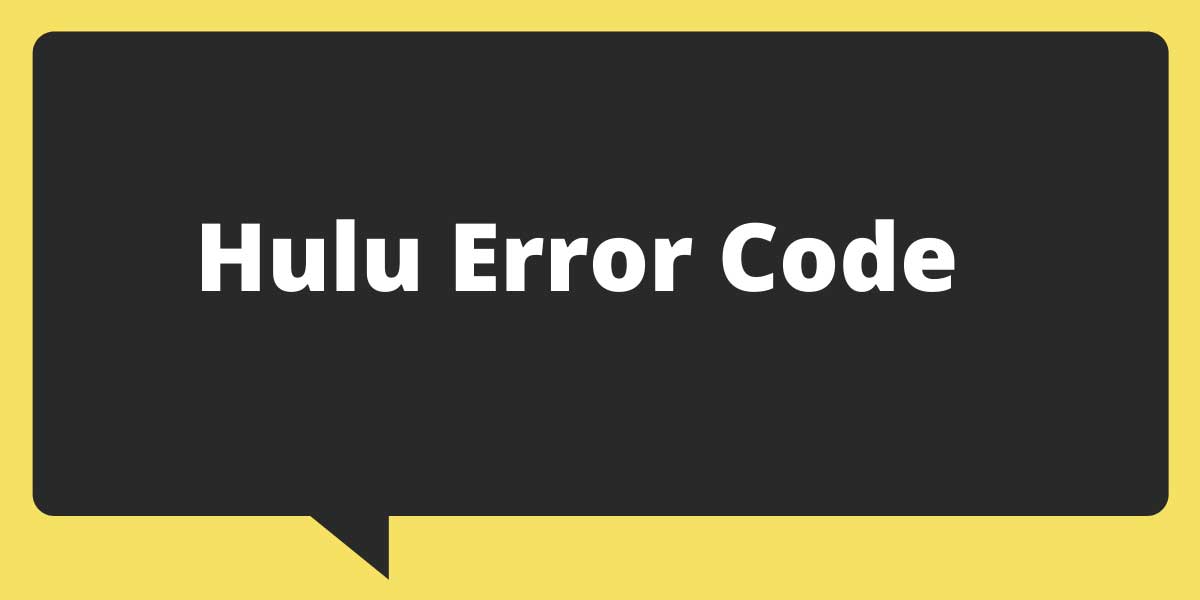
Leave a Reply