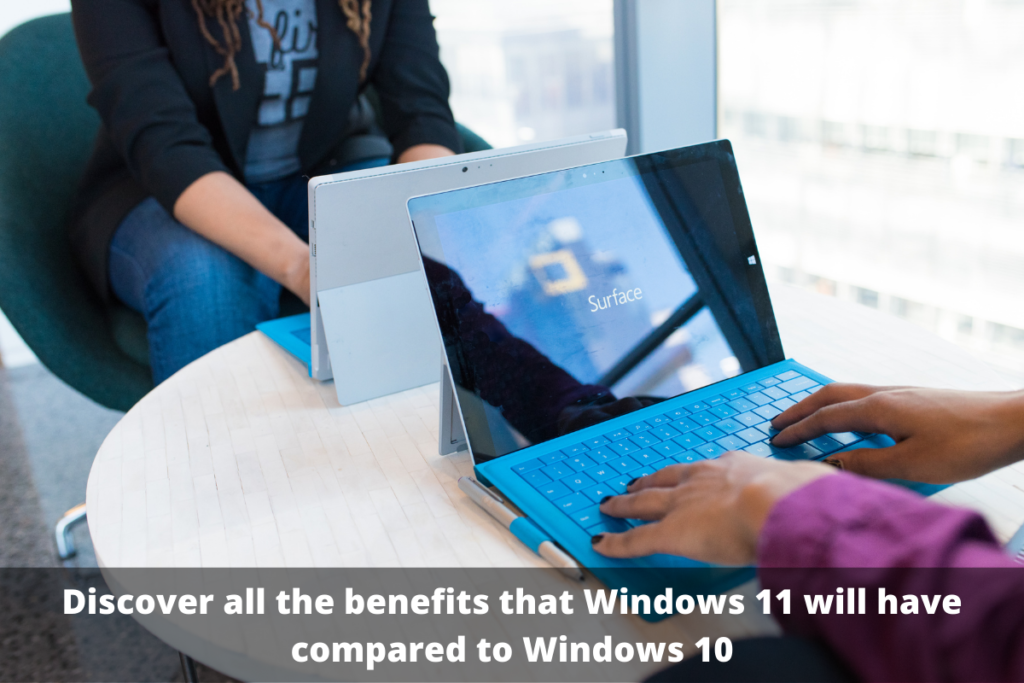We all know the great advantages that Windows 10 has provided for years, but now Microsoft surprises us with a new update to its operating system, called Windows 11.
According to some sources, this system is more than just an update to Windows 10, already which will have multiple optimizations, and now we know what those optimizations are.
In a video posted by Microsoft on its official YouTube channel, Vice President of Business Administration, Steve Dispensa, detailed how Windows 11 goes beyond being a reskin.
CPU optimizations are expected to make the biggest difference in how Windows 11 feels. This refers to Windows 11 managing cores and threads, prioritizing applications in the foreground even when the CPU is under load.
The video shows an example with 90% CPU utilization, which would normally slow down the launch of new applications. Because loading is in the background, Windows 11 prioritizes startup apps to help them start up faster.
Alder Lake processors will assign tasks to the proper kernel to speed up the machine as a new feature. The functionality appears to be built into Windows 11, as are some of the pre-installed apps.
Recommended Read: Should You Get The iPhone 12 Before Apple Unveils The New iPhone 13?
According to Microsoft, an example of this would be Microsoft Edge, which has Sleeping Tabs to reduce memory usage by 32% on average.
Some other optimizations are detailed in the video, including resuming from device suspend, faster Windows Hello logins, and expanded compression usage for a smaller disk footprint.
Best of all, the company will add many Windows 11 updates and release them to market every year. This is a big change compared to Windows 10, which receives 2 updates every year.
The reason for Microsoft’s change of route is not known, but it is presumed that they do it to include more and better updates so that they feel substantial.
In addition, thanks to this mode, Windows 10 will have a much longer life cycle, which is a benefit for people.
For Windows 11 Home and Pro, Microsoft offers 24 months of updates instead of the 18 months available on Windows 10. If you don’t upgrade to new features in two years, you will lose your security updates.
Updates should also be much faster on Windows 11. Instead of downloading the full update, Windows 11 compares what you already have on your machine with what is in the update.
According to Microsoft, that reduces the size of updates by about 40%, which can be applied automatically in hours when it is not active.