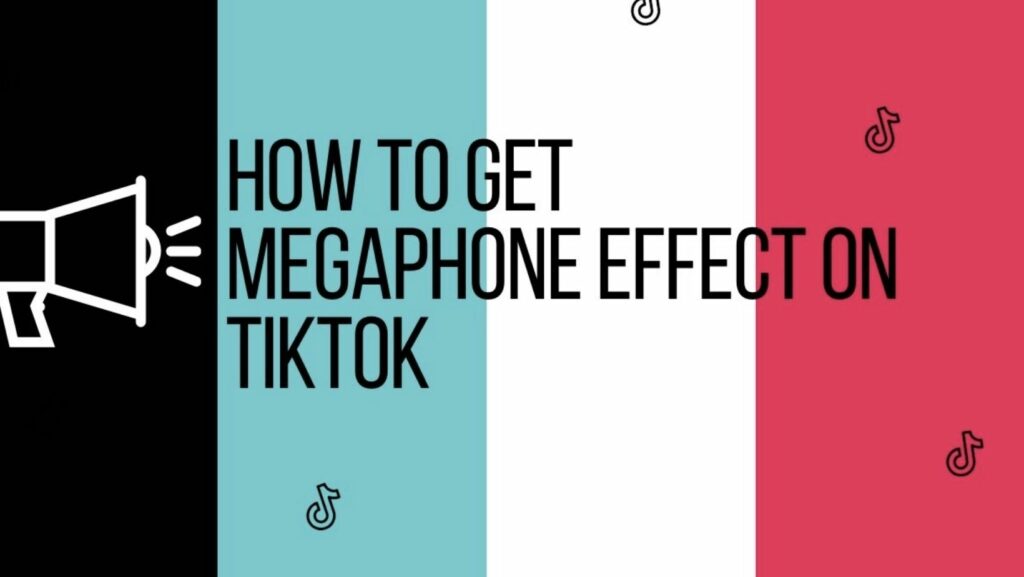If you’re a regular TikTok user, you’ve probably seen that the latest craze is for individuals to recreate voicemails or sections of songs using a voice effect.
The effect in question is TikTok’s Megaphone Effect, which distorts your voice, and users have discovered that it can be used to record voicemails that sound like those in rap songs.
The effect has gained popularity and may be used to spice up your films before hitting “upload,” but some users have complained that they can’t find it. Continue reading to learn how to use the filter and what to do if it isn’t available in your app.
How To Get The Megaphone Filter On Tiktok
- Open the TikTok application.
- To make a video, click the ‘+’ button in the center of the screen.
- You can record yourself speaking or even singing on the video you wish to apply the effect to.
- On the right-hand side of the screen, press the ‘next’ arrow.
- There will be a button labeled ‘Voice Effects’ on the right side of your screen, near the edge of your screen.
- When you click this button, you’ll be presented with a menu of options.
- Choose ‘Megaphone’ and tap the ‘Upload’ button on your video.
Read More: How To Get The Focus Filter On Tiktok: Step By Step Tutorial And Our Favourite Examples
Why Can’t I Find The Megaphone Filter?
Many people have expressed dissatisfaction with the Megaphone Effect’s absence from the voice effects area. Make sure TikTok is up to current, and if the effect still doesn’t appear, it’s because the effect isn’t available in your country.
Several TikTok effects and filters are only available in specific regions; however, they may make them available in your nation soon, so wait and see.
Let us know in the comment section below if this article helped you!
Read More: How To Get The Focus Filter On Tiktok: Step By Step Tutorial And Our Favourite Examples