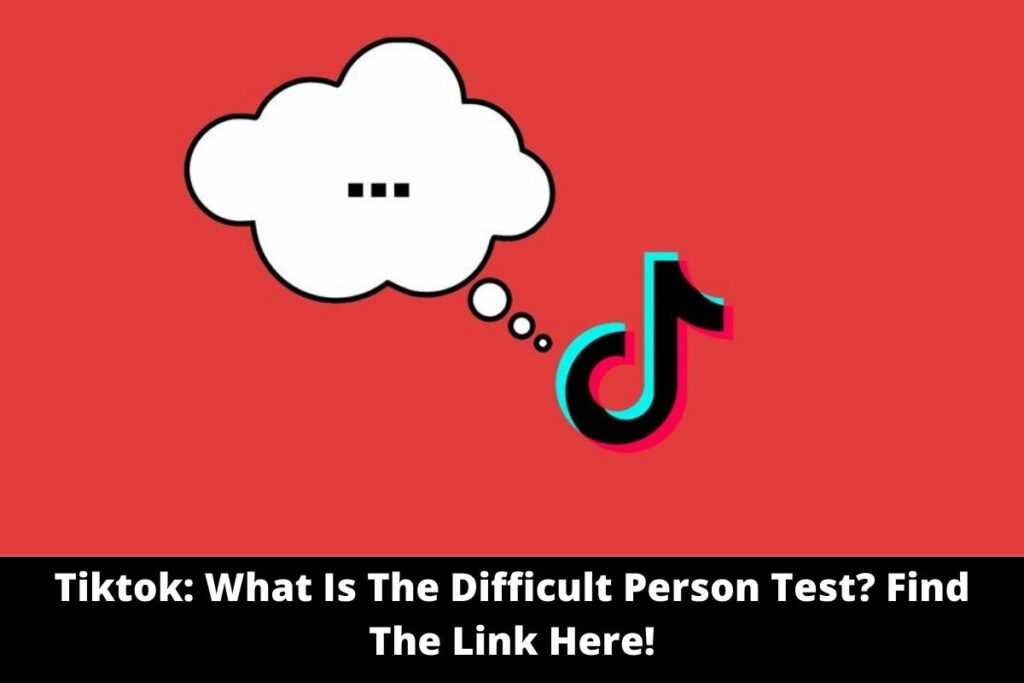The ability to leave a blank comment on a TikTok video has become a sought-after talent among TikTok users.
Many TikTok users have created videos instructing people on how to leave blank comments, while others have mocked those who do not know-how.
While this may just be a creative way to get more comments, being able to blank comment is a skill that every TikTok user should acquire, and it’s a very simple one at that. Here’s how to make a remark that isn’t filled in!
Why Has Blank Commenting Become A Trend?
Leaving a blank comment is usually simple, requiring only a few keystrokes and pressing the send button.
However, TikTok will not enable people to make a remark unless it has words; if you try to publish a blank comment, you will be prompted to ‘enter a comment.’ Some users have discovered a method around this and identified a means to leave a remark without using any words, leading to an increase in the number of individuals attempting to figure it out.
How To Leave A Blank Comment On Tiktok-
- Open a video’s comment area and select “add comment.”
- If a notice appears, click the microphone icon (you may need to choose ‘enable diction’).
- Allow a few seconds for the microphone to run.
- The recording will be stopped if you click back on the keyboard symbol.
- You may now leave a remark that will be entirely blank!
Stay tuned for more such information on TikTok!
Read More- Draco Malfoy Recreates Harry Potter Scene: Fans React To Tom Felton’s TikTok.